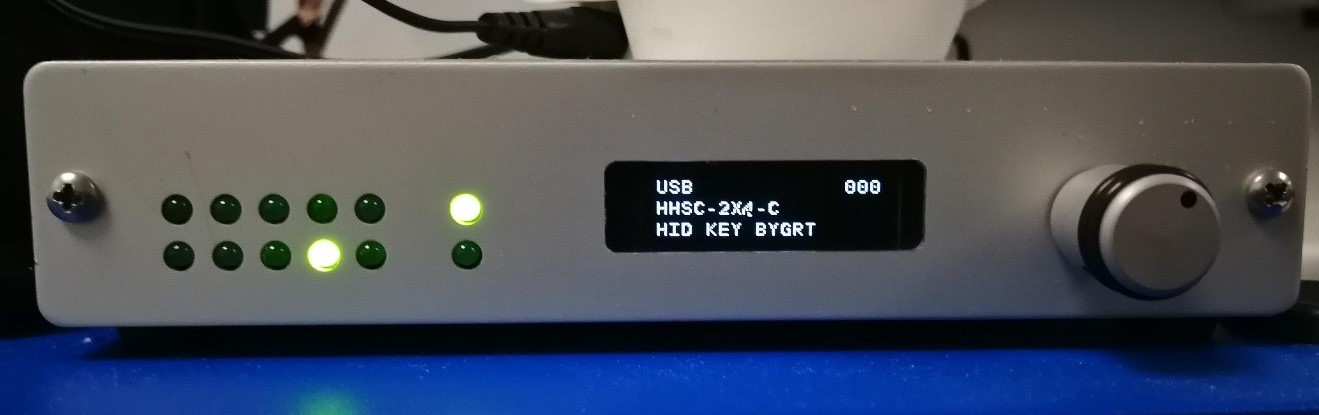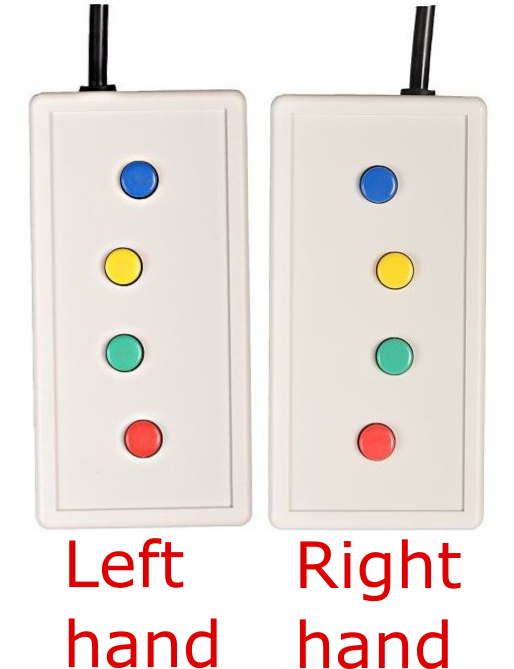Response device instructions and notes
Response devices input optical signals from the MRI room to the FIU-932Universal fORP Interface in the control room.
The fORP box receives button/joystick responses, as well as the optical trigger sent by the scanner at the start of each volume acquisition
The fORP box sends button presses and the scanner trigger as ascii characters to the presentation desktop computer. The ascii character corresponding to the scanner trigger is “t”.
More information on using the fORP932 is available here:
Getting Started fORP932
and on this manufacturer website
Joystick
For studies using the Joystick, the fORP box should be set according to these available options. Use the right wheel on the fORP box to scroll.
- HD Joystick:
buttons act as mouse click.
- Joystick Mouse:
works as a mouse with click.
- HID Joy Comp:
non-responsive.